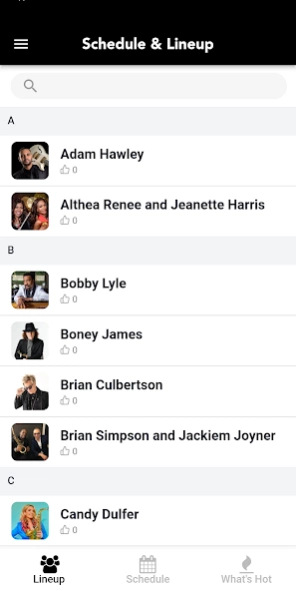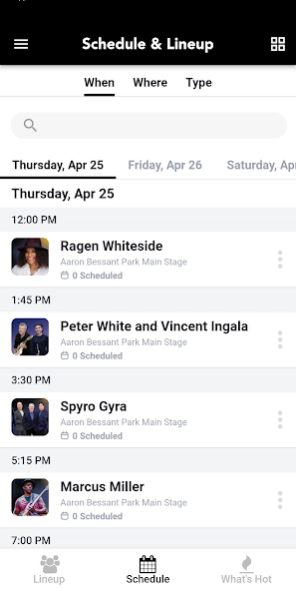Seabreeze Jazz Festival 14
Free Version
Publisher Description
Seabreeze Jazz Festival - A great digital companion for the "Ultimate Weekend of Smooth Jazz"
The "perfect" companion for the "Ultimate Weekend of Smooth Jazz"! Get ready for the 25th Anniversary Show with an updated improved app for 2024 to make your experience the best ever. See the festival schedule and all the artist information -- even create your own favorite artist schedule. Explore the festival map and view all the on-site vendor menus and prices to plan your breaks from the show. Plan you next great meal or scope out the your next great "find" from our over 80 vendors on-site. Link your wristband through the Cashless button to view your recent purchases or manage your mode of payment without leaving your seat. Shop for official Seabreeze Jazz Festival merchandise on the app for pickup at the festival merchandise tent. Watch live stage video during each performance with the Live Video link available during the show. And enjoy live smooth jazz radio streaming from WSBZ-FM The Seabreeze available 24/7 to keep you up-to-date with the latest in smooth jazz and the most current Seabreeze Jazz Festival news and features.
About Seabreeze Jazz Festival
Seabreeze Jazz Festival is a free app for Android published in the Recreation list of apps, part of Home & Hobby.
The company that develops Seabreeze Jazz Festival is Seabreeze Radio. The latest version released by its developer is 14.
To install Seabreeze Jazz Festival on your Android device, just click the green Continue To App button above to start the installation process. The app is listed on our website since 2024-02-21 and was downloaded 2 times. We have already checked if the download link is safe, however for your own protection we recommend that you scan the downloaded app with your antivirus. Your antivirus may detect the Seabreeze Jazz Festival as malware as malware if the download link to com.seabreeze.jazzfest is broken.
How to install Seabreeze Jazz Festival on your Android device:
- Click on the Continue To App button on our website. This will redirect you to Google Play.
- Once the Seabreeze Jazz Festival is shown in the Google Play listing of your Android device, you can start its download and installation. Tap on the Install button located below the search bar and to the right of the app icon.
- A pop-up window with the permissions required by Seabreeze Jazz Festival will be shown. Click on Accept to continue the process.
- Seabreeze Jazz Festival will be downloaded onto your device, displaying a progress. Once the download completes, the installation will start and you'll get a notification after the installation is finished.